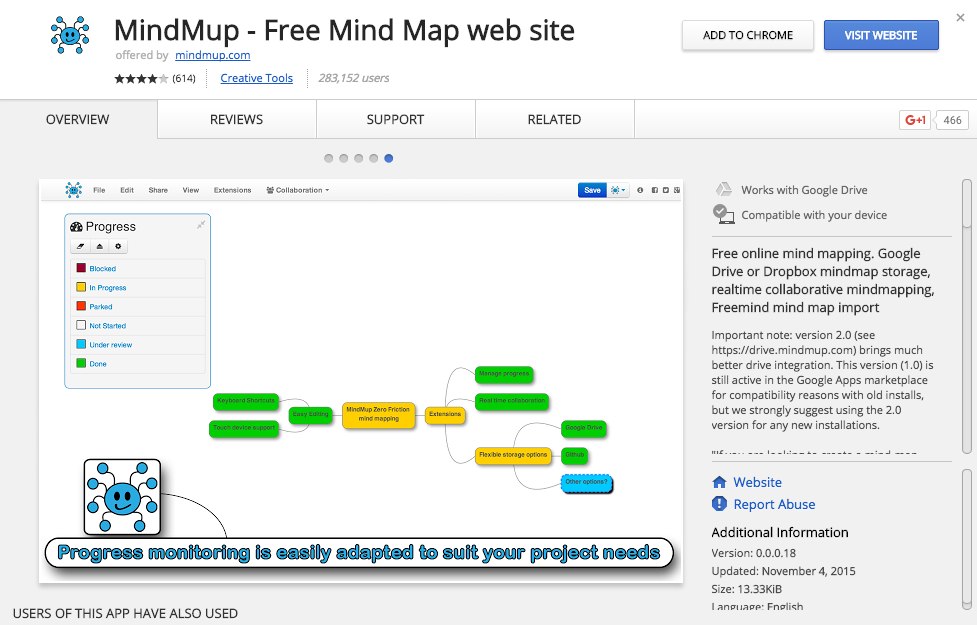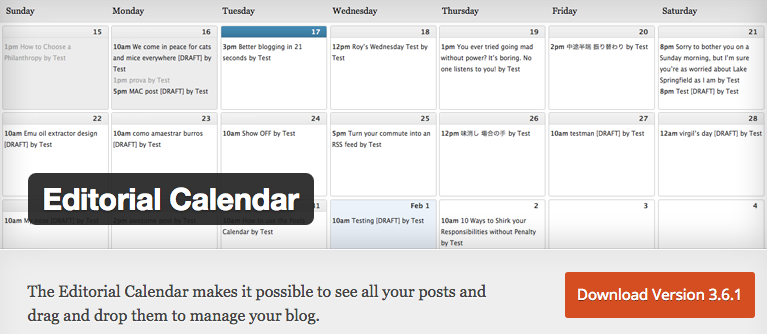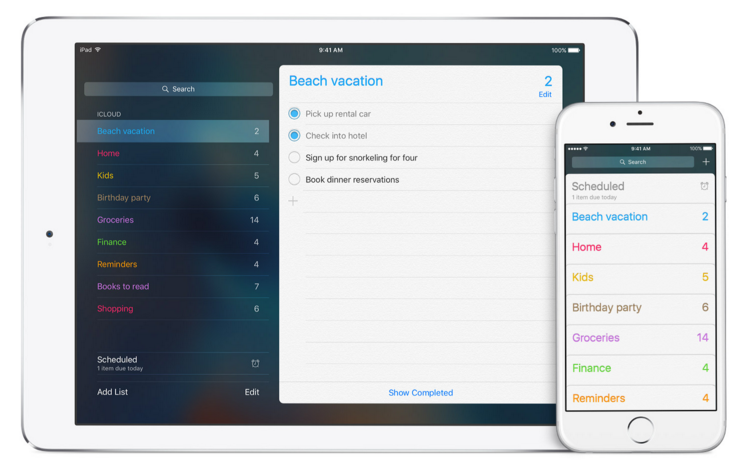5 Tools to Help Your Blog Posts Stay on Schedule
Some of the best advice I’ve ever received about blogging was to just stay consistent. But how do you stay consistent? You stick to a schedule. Now, if you’re anything like me, the idea of a schedule makes your brain hurt. I was never a planner, and having to plan ahead was something that took a little getting used to.
However, as time went on, I found that when I mapped out my blog posts, it became much easier to create content. I know that that may sound weird, but I’m a visual person. When I created a schedule, I could actually see the roadmap of my blog posts, and the content seemed to flow a lot easier.
Let’s take a closer look at the five tools that I use to help my blog posts stay on schedule. These are all free resources, and are things that I actually use on a daily basis, so they’re fairly easy to implement.
Mind Map
I like to think of a mind map as being a visual representation of your thoughts. It’s basically taking your ideas and mapping them out in a way that shows the flow of information. Creating a mind map, also known and mind mapping, is a great way to brainstorm and plan future projects.
When it comes to staying on schedule, having a mind map gives you a clear vision of the road that lies ahead. Many authors use a mind map to plan the content of whatever it is they’re writing about, and the same goes for your blog posts.
I use the mind mup Chrome application to generate categories and topics to write about in future posts. The interface is super easy to use and it’s actually fun to create different workflows. Give it a shot during your next brainstorming sesh.
Editorial Calendar Plugin
Having an editorial calendar allows you to schedule out future blog posts and stay consistent with your publishing. If you take anything away from this post, I highly recommend that it be the editorial calendar plugin.
One of the many benefits of having a WordPress self-hosted blog is that you can install plugins to streamline your web development. Instead of hiring a web developer, or trying to code it yourself, you can install a plugin.
I recommend only having a few plugins so that your blog stays light and fast, but an editorial plugin is one of the must haves. I use the Editorial Calendar plugin to manage my blog, and I honestly would be lost without it. It’s free, it has a drag and drop feature, and it helps my blog posts stay on schedule.
WordPress Schedule Feature
If you’re not looking to add another plugin to your repertoire, then you can always manually schedule each of your blog posts within your WordPress dashboard.
Whenever you add a new post or edit an existing post, you have the option of scheduling it for a future date instead of publishing it right then and there.
Check out this WordPress.org tutorial on how to schedule a post. It lays out the entire process and even includes a step-by-step video.
Reminders App
Smartphones are taking over the world! They’re also making our lives much easier. Whether you’re an iPhone or Android enthusiast, having a reminder application on your smartphone is a great way to stay on top of your daily tasks.
I use the Reminders App that comes standard with the iPhone 6s, but there are many other options available. Either way, it’s a great tool that helps remind me when I need to research, write, and publish blog posts.
Composition Notebook or Planner (Hardcopy or Digital)
Whether you prefer the digital or analog method, having a centralized space for your tasks is a great way to stay on schedule. I personally use my trusty composition notebook as my physical task manager. It’s a pretty minimalist option, but you don’t have to go that route if you don’t want to. There are a ton of really cool and unique planners out there that can help you effectively manage your time.
Now that you have a pretty good understanding of how to stay on schedule, it’s important that you hold yourself accountable. Start by deciding on how many blog posts you want to publish a month and times that by twelve. This will give you a good idea of what lies ahead, and once you know what to expect, it will become much easier to execute.
One final recommendation, don’t bite off more than you can chew. For example, if you’re just starting out, seven blog posts a week might put you in over your head. Take it one step at a time and give some of these tools a shot. Before you know it, you’ll be consistently producing content in no time.

Written by Ben Cummings
Founder of blogwithben.com
Ben is a Digital Marketing and CMS Specialist for Bridgepoint Education who holds an MBA with a specialization in Entrepreneurship. He enjoys teaching, blogging, startups, a hoppy IPA, and college basketball. Whenever he's not blogging, you can find him cruising around sunny San Diego with his amazing family.