How to Create Professional Blog Visuals on a Budget Using Kittl
How to Create Professional Blog Visuals on a Budget Using Kittl
Creating cohesive, professional visuals is essential for bloggers and website owners looking to establish a strong, recognizable brand. But for those on a budget, high-end design software and professional designers might seem out of reach. That’s where Kittl steps in. In this guide, I’ll show you how Kittl’s easy-to-use tools and budget-friendly pricing make it possible to design stunning, cohesive images for your WordPress blog without breaking the bank.
Why Visuals Matter for Your Blog
If you’re a blogger, you already know that your content is everything. But visuals play an equally important role in grabbing attention, enhancing readability, and reinforcing your brand identity. Good visuals can set your blog apart, making it look polished and professional, while inconsistent or poor-quality visuals can make even great content feel less credible.
The Problem: Limited Budgets and Design Skills
Many bloggers face the same challenge—creating high-quality visuals without spending a fortune. Professional designers are often costly, and complex design software can be overwhelming and time-consuming for non-designers. With limited resources, it’s easy to feel like achieving a professional look is out of reach.
Luckily, there’s a solution that balances ease of use, affordability, and professional quality: Kittl.
What is Kittl?
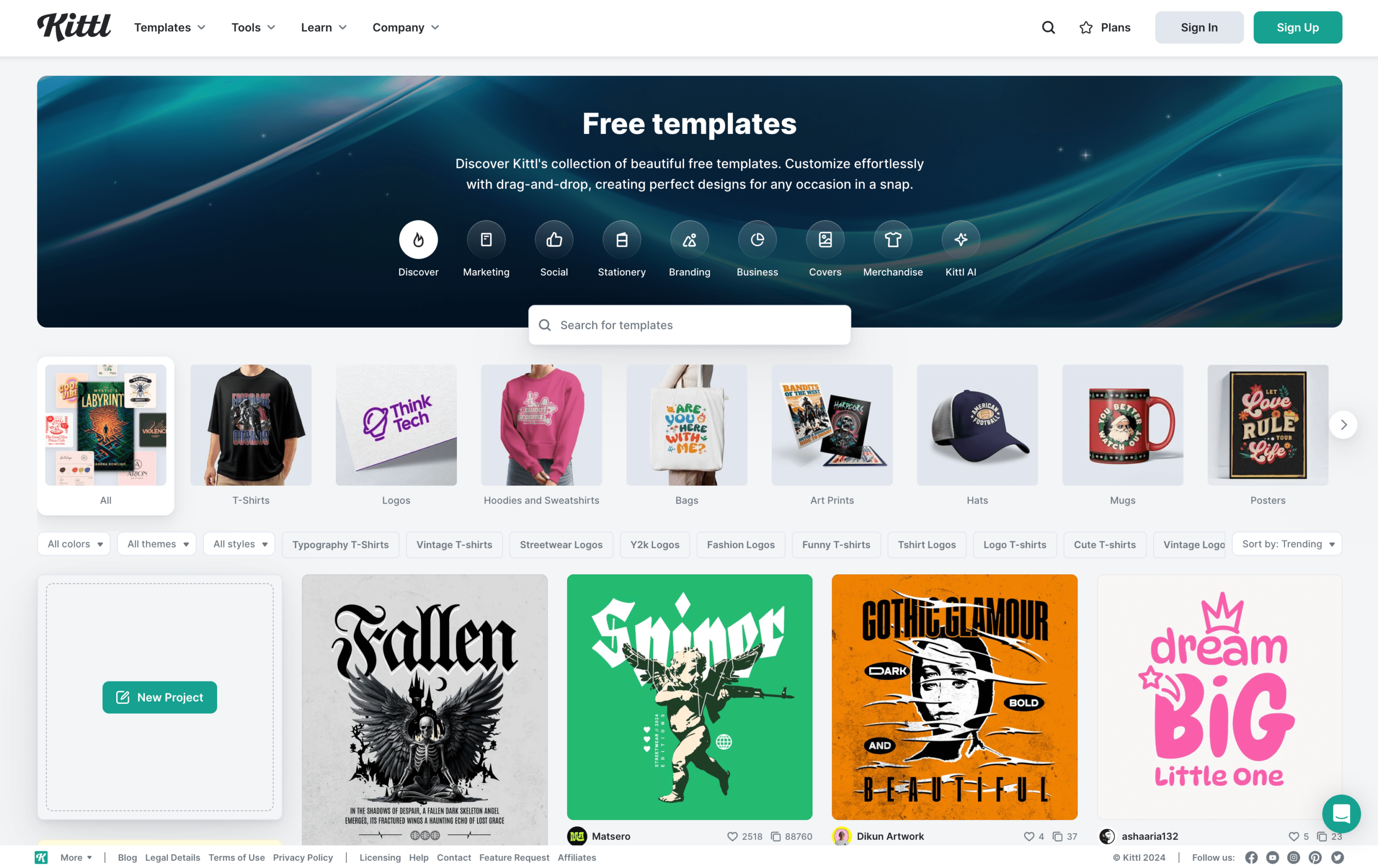
Kittl is an online design platform that offers a range of pre-made templates and design assets tailored for bloggers, content creators, and small businesses. Unlike more expensive software, Kittl doesn’t require any prior design experience. Its drag-and-drop functionality and extensive library of templates make it easy to create polished, cohesive visuals quickly.
With Kittl, you can design everything from blog headers and featured images to social media graphics and logos. Plus, their templates can be easily customized to reflect your brand’s colors, fonts, and style.
How Kittl Solves the Design Dilemma
Affordable Pricing: Kittl offers budget-friendly options, which means you don’t need to invest in costly design software to create beautiful visuals.
Ease of Use: Kittl’s platform is designed for simplicity. You can create professional images without any formal design training, making it perfect for bloggers and small business owners.
Consistent Brand Identity: Using Kittl’s templates, you can ensure that your visuals are cohesive across different platforms. This helps build brand recognition and credibility.
Now, let’s dive into the step-by-step guide on how to use Kittl to create cohesive images for your WordPress blog.
Step 1: Sign Up for Kittl and Explore the Templates
Getting started with Kittl is simple. You can sign up for a free account to begin experimenting with the platform and exploring the features. Once you’re signed in, head to the Templates section. Here, you’ll find a variety of templates organized by categories like Blog Headers, Social Media Posts, Logos, and more.
Take some time to browse and see which templates fit your blog’s aesthetic. You’ll find templates that range from minimalist and modern to bold and colorful—there’s something for every brand and style.
If you do decide to purchase a subscription, be sure to use coupon code: BLOGBEN (25% off the first month or first year on all paid plans, both Pro and Expert, for new users only).
Step 2: Choose a Brand Kit Template for Your Blog Header
A great place to start is with a blog header. The header image is typically the first thing visitors see when they land on your blog, so it’s essential to make a strong first impression.
Pick a brand kit template that closely matches the style and tone of your blog. For example, if your blog is about lifestyle topics, you might want a clean, approachable design. If it’s about tech or finance, a more professional look might be best.
Customize the colors and fonts to match your brand. Kittl makes this easy—just click on any element of the template to adjust its color, size, or font. This customization allows you to create a unique header that reinforces your brand identity.
Step 3: Customize Your Template
With Kittl, you have complete control over each design element in your template. Here’s how to make it your own:
Change Colors: Click on any part of the template to update colors and match your blog’s color palette.
Adjust Fonts: Swap out the template’s default fonts for ones that reflect your blog’s style. Kittl offers a wide variety of fonts, so you’re sure to find options that suit your brand.
Add Your Own Images or Icons: Kittl allows you to upload your images or choose from a selection of icons to give your design a unique touch.
By customizing each element, you can transform a simple template into a cohesive, professional blog header that looks like it was made just for your website.
Step 4: Create Consistent Visuals for Blog Posts and Social Media
Once your blog header is complete, it’s time to create additional visuals for your blog posts and social media channels. Consistency is key here—using the same template style across multiple images will give your blog a cohesive, professional look.
Duplicate Your Template: Most design tools make it hard to recreate the same look across different visuals, but Kittl allows you to duplicate your template and tweak it as needed. For example, use the same template for featured images, thumbnails, or banners for your blog’s posts.
Adjust Each Image’s Layout: When creating different images, such as blog post thumbnails or social media graphics, resize and rearrange elements to fit each platform’s dimensions and layout. Kittl’s drag-and-drop editor makes this quick and easy.
Download in the Right Format: Once your visuals are ready, download them in the appropriate file format for your blog or social media platform. Kittl offers several options, including JPG and PNG, so you’ll have everything you need for a polished, professional look.
Step 5: Upload to Your WordPress Blog
With your new visuals ready, head to your WordPress blog and start uploading them. Here’s a quick rundown:
Blog Header: Go to your blog’s customization settings and upload your new header. This will instantly refresh your blog’s look and give it a more professional touch.
Featured Images for Posts: For each blog post, upload your Kittl-designed featured image. A cohesive look across posts will help build your brand and make your blog visually appealing.
Social Media Sharing: Don’t forget to use these visuals on your social media channels to reinforce your brand’s identity. Sharing your posts with custom, branded graphics can boost engagement and draw more readers to your blog.
Additional Tips for Using Kittl
Experiment with Different Templates: Don’t limit yourself to one type of template. Kittl has templates for logos, social media posts, and more. The more you explore, the more ideas you’ll have for creating professional visuals.
Use Icons and Illustrations: Adding icons or illustrations can make your visuals more engaging. Kittl has a library of icons that you can use to enhance your designs.
Keep Your Brand Consistent: Stick to the same color palette, font, and style throughout all your visuals to create a cohesive look that makes your brand instantly recognizable. Kittl’s brand kits ensure consistency across all of your images.
Conclusion: Kittl Makes Professional Visuals Accessible to All Bloggers
Creating professional-looking visuals for your blog doesn’t have to be a costly or time-consuming process. Kittl makes it possible for bloggers with any budget or skill level to design stunning, cohesive images that enhance their content and elevate their brand.
With Kittl’s affordable pricing and easy-to-use tools, you can bring your blog’s visuals to life without the need for professional design software or outsourcing. Whether you’re a new blogger or a seasoned content creator, Kittl offers everything you need to make your blog stand out.
Ready to transform your blog’s visuals? Try Kittl for free using my link and see how easy it is to design professional, cohesive images for your WordPress blog!
Coupon code: BLOGBEN (25% off the first month or first year on all paid plans, both Pro and Expert, for new users only).
Creating cohesive, professional visuals is essential for bloggers and website owners looking to establish a strong, recognizable brand. But for those on a budget, high-end design software and professional designers might seem out of reach. That’s where Kittl steps in. In this guide, I’ll show you how Kittl’s easy-to-use tools and budget-friendly pricing make it possible to design stunning, cohesive images for your WordPress blog without breaking the bank.
Why Visuals Matter for Your Blog
If you’re a blogger, you already know that your content is everything. But visuals play an equally important role in grabbing attention, enhancing readability, and reinforcing your brand identity. Good visuals can set your blog apart, making it look polished and professional, while inconsistent or poor-quality visuals can make even great content feel less credible.
The Problem: Limited Budgets and Design Skills
Many bloggers face the same challenge—creating high-quality visuals without spending a fortune. Professional designers are often costly, and complex design software can be overwhelming and time-consuming for non-designers. With limited resources, it’s easy to feel like achieving a professional look is out of reach.
Luckily, there’s a solution that balances ease of use, affordability, and professional quality: Kittl.
What is Kittl?
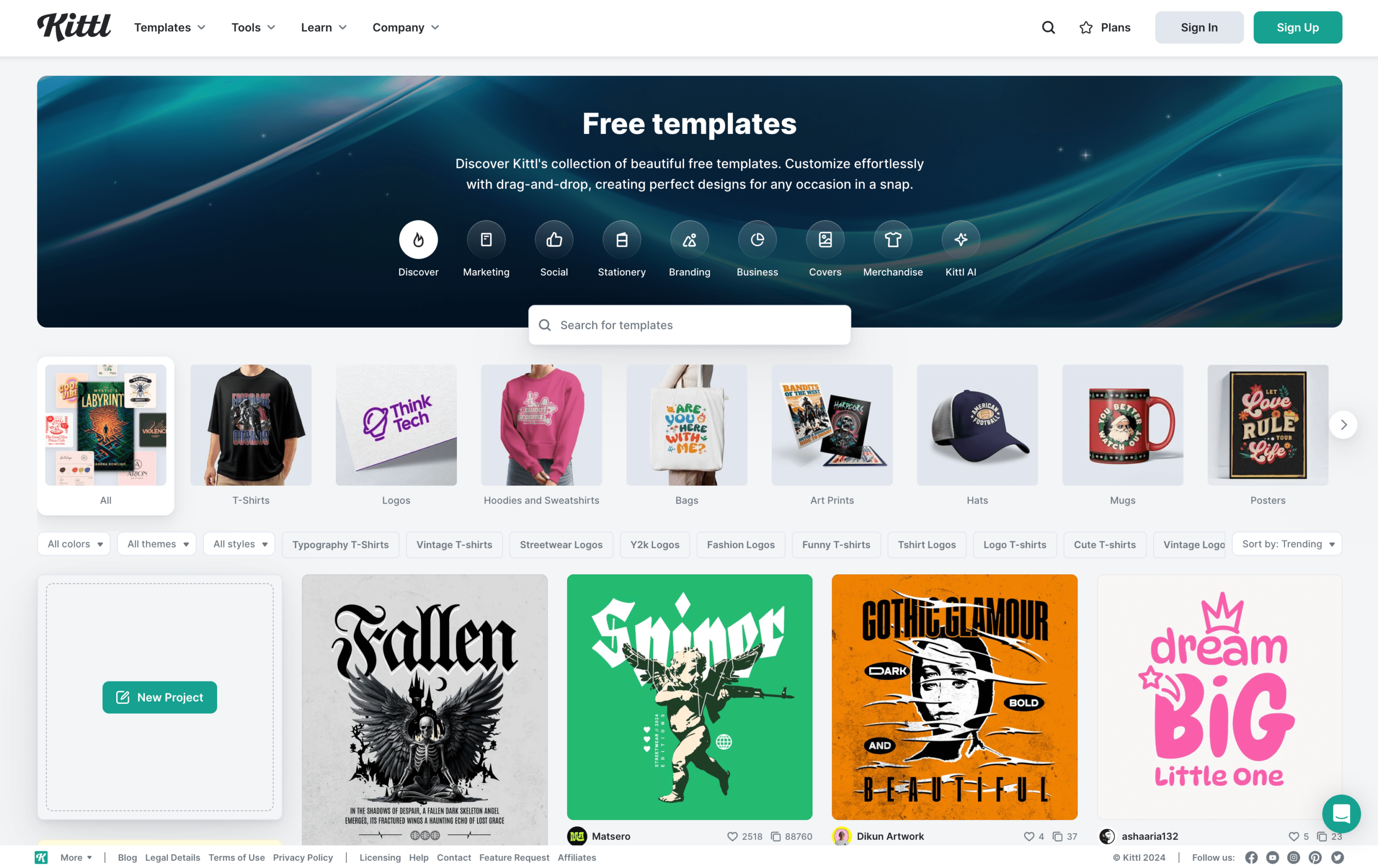
Kittl is an online design platform that offers a range of pre-made templates and design assets tailored for bloggers, content creators, and small businesses. Unlike more expensive software, Kittl doesn’t require any prior design experience. Its drag-and-drop functionality and extensive library of templates make it easy to create polished, cohesive visuals quickly.
With Kittl, you can design everything from blog headers and featured images to social media graphics and logos. Plus, their templates can be easily customized to reflect your brand’s colors, fonts, and style.
How Kittl Solves the Design Dilemma
Affordable Pricing: Kittl offers budget-friendly options, which means you don’t need to invest in costly design software to create beautiful visuals.
Ease of Use: Kittl’s platform is designed for simplicity. You can create professional images without any formal design training, making it perfect for bloggers and small business owners.
Consistent Brand Identity: Using Kittl’s templates, you can ensure that your visuals are cohesive across different platforms. This helps build brand recognition and credibility.
Now, let’s dive into the step-by-step guide on how to use Kittl to create cohesive images for your WordPress blog.
Step 1: Sign Up for Kittl and Explore the Templates
Getting started with Kittl is simple. You can sign up for a free account to begin experimenting with the platform and exploring the features. Once you’re signed in, head to the Templates section. Here, you’ll find a variety of templates organized by categories like Blog Headers, Social Media Posts, Logos, and more.
Take some time to browse and see which templates fit your blog’s aesthetic. You’ll find templates that range from minimalist and modern to bold and colorful—there’s something for every brand and style.
If you do decide to purchase a subscription, be sure to use coupon code: BLOGBEN (25% off the first month or first year on all paid plans, both Pro and Expert, for new users only).
Step 2: Choose a Brand Kit Template for Your Blog Header
A great place to start is with a blog header. The header image is typically the first thing visitors see when they land on your blog, so it’s essential to make a strong first impression.
Pick a brand kit template that closely matches the style and tone of your blog. For example, if your blog is about lifestyle topics, you might want a clean, approachable design. If it’s about tech or finance, a more professional look might be best.
Customize the colors and fonts to match your brand. Kittl makes this easy—just click on any element of the template to adjust its color, size, or font. This customization allows you to create a unique header that reinforces your brand identity.
Step 3: Customize Your Template
With Kittl, you have complete control over each design element in your template. Here’s how to make it your own:
Change Colors: Click on any part of the template to update colors and match your blog’s color palette.
Adjust Fonts: Swap out the template’s default fonts for ones that reflect your blog’s style. Kittl offers a wide variety of fonts, so you’re sure to find options that suit your brand.
Add Your Own Images or Icons: Kittl allows you to upload your images or choose from a selection of icons to give your design a unique touch.
By customizing each element, you can transform a simple template into a cohesive, professional blog header that looks like it was made just for your website.
Step 4: Create Consistent Visuals for Blog Posts and Social Media
Once your blog header is complete, it’s time to create additional visuals for your blog posts and social media channels. Consistency is key here—using the same template style across multiple images will give your blog a cohesive, professional look.
Duplicate Your Template: Most design tools make it hard to recreate the same look across different visuals, but Kittl allows you to duplicate your template and tweak it as needed. For example, use the same template for featured images, thumbnails, or banners for your blog’s posts.
Adjust Each Image’s Layout: When creating different images, such as blog post thumbnails or social media graphics, resize and rearrange elements to fit each platform’s dimensions and layout. Kittl’s drag-and-drop editor makes this quick and easy.
Download in the Right Format: Once your visuals are ready, download them in the appropriate file format for your blog or social media platform. Kittl offers several options, including JPG and PNG, so you’ll have everything you need for a polished, professional look.
Step 5: Upload to Your WordPress Blog
With your new visuals ready, head to your WordPress blog and start uploading them. Here’s a quick rundown:
Blog Header: Go to your blog’s customization settings and upload your new header. This will instantly refresh your blog’s look and give it a more professional touch.
Featured Images for Posts: For each blog post, upload your Kittl-designed featured image. A cohesive look across posts will help build your brand and make your blog visually appealing.
Social Media Sharing: Don’t forget to use these visuals on your social media channels to reinforce your brand’s identity. Sharing your posts with custom, branded graphics can boost engagement and draw more readers to your blog.
Additional Tips for Using Kittl
Experiment with Different Templates: Don’t limit yourself to one type of template. Kittl has templates for logos, social media posts, and more. The more you explore, the more ideas you’ll have for creating professional visuals.
Use Icons and Illustrations: Adding icons or illustrations can make your visuals more engaging. Kittl has a library of icons that you can use to enhance your designs.
Keep Your Brand Consistent: Stick to the same color palette, font, and style throughout all your visuals to create a cohesive look that makes your brand instantly recognizable. Kittl’s brand kits ensure consistency across all of your images.
Conclusion: Kittl Makes Professional Visuals Accessible to All Bloggers
Creating professional-looking visuals for your blog doesn’t have to be a costly or time-consuming process. Kittl makes it possible for bloggers with any budget or skill level to design stunning, cohesive images that enhance their content and elevate their brand.
With Kittl’s affordable pricing and easy-to-use tools, you can bring your blog’s visuals to life without the need for professional design software or outsourcing. Whether you’re a new blogger or a seasoned content creator, Kittl offers everything you need to make your blog stand out.
Ready to transform your blog’s visuals? Try Kittl for free using my link and see how easy it is to design professional, cohesive images for your WordPress blog!
Coupon code: BLOGBEN (25% off the first month or first year on all paid plans, both Pro and Expert, for new users only).

Written by Ben Cummings
Co-Founder of Sage Wave Media
Ben is the Co-Founder of Sage Wave Media, LLC which is the parent company of Blog With Ben. He enjoys teaching, blogging, startups, a hoppy IPA, and college basketball. Whenever he's not blogging, you can find him cruising around sunny San Diego with his amazing family.

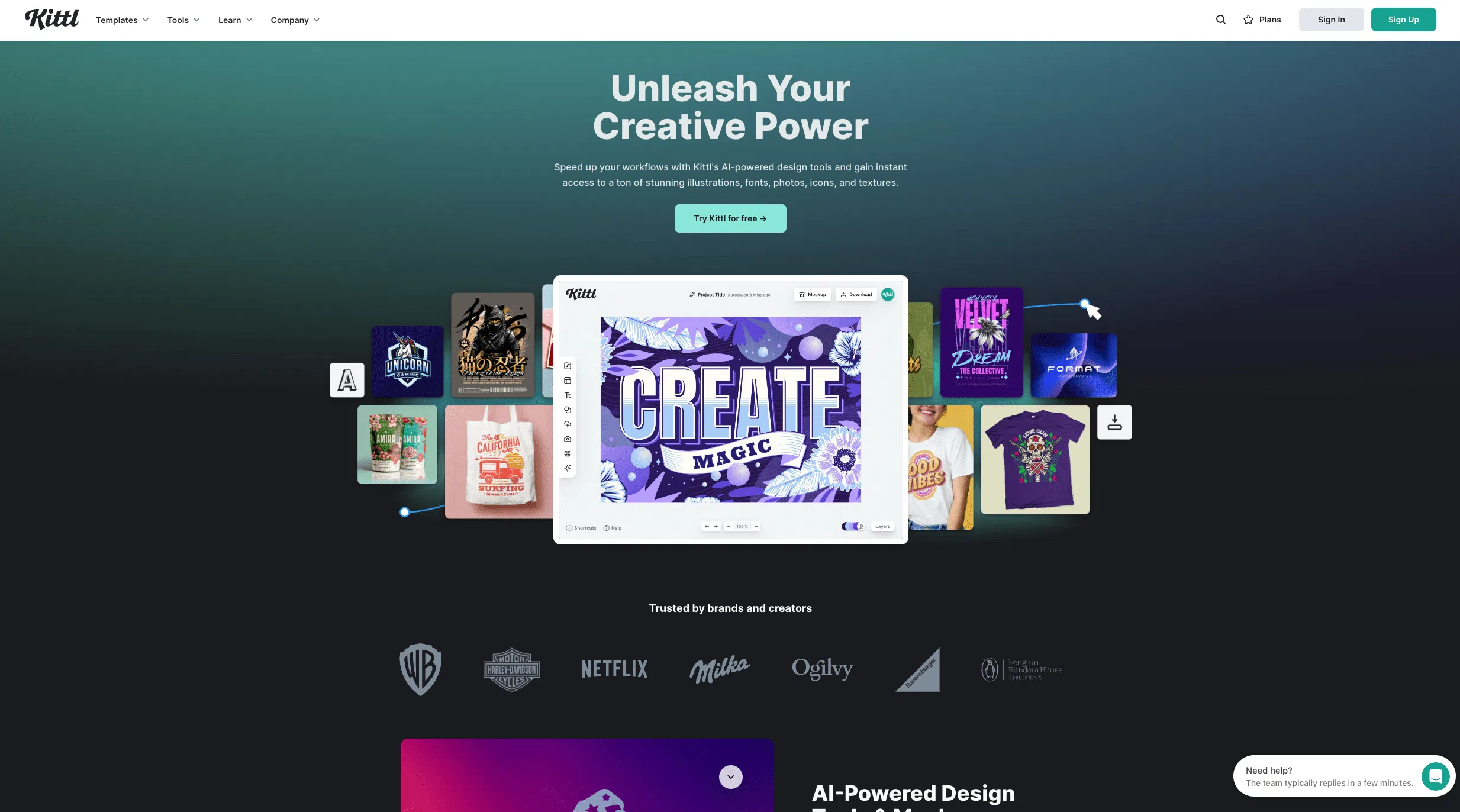
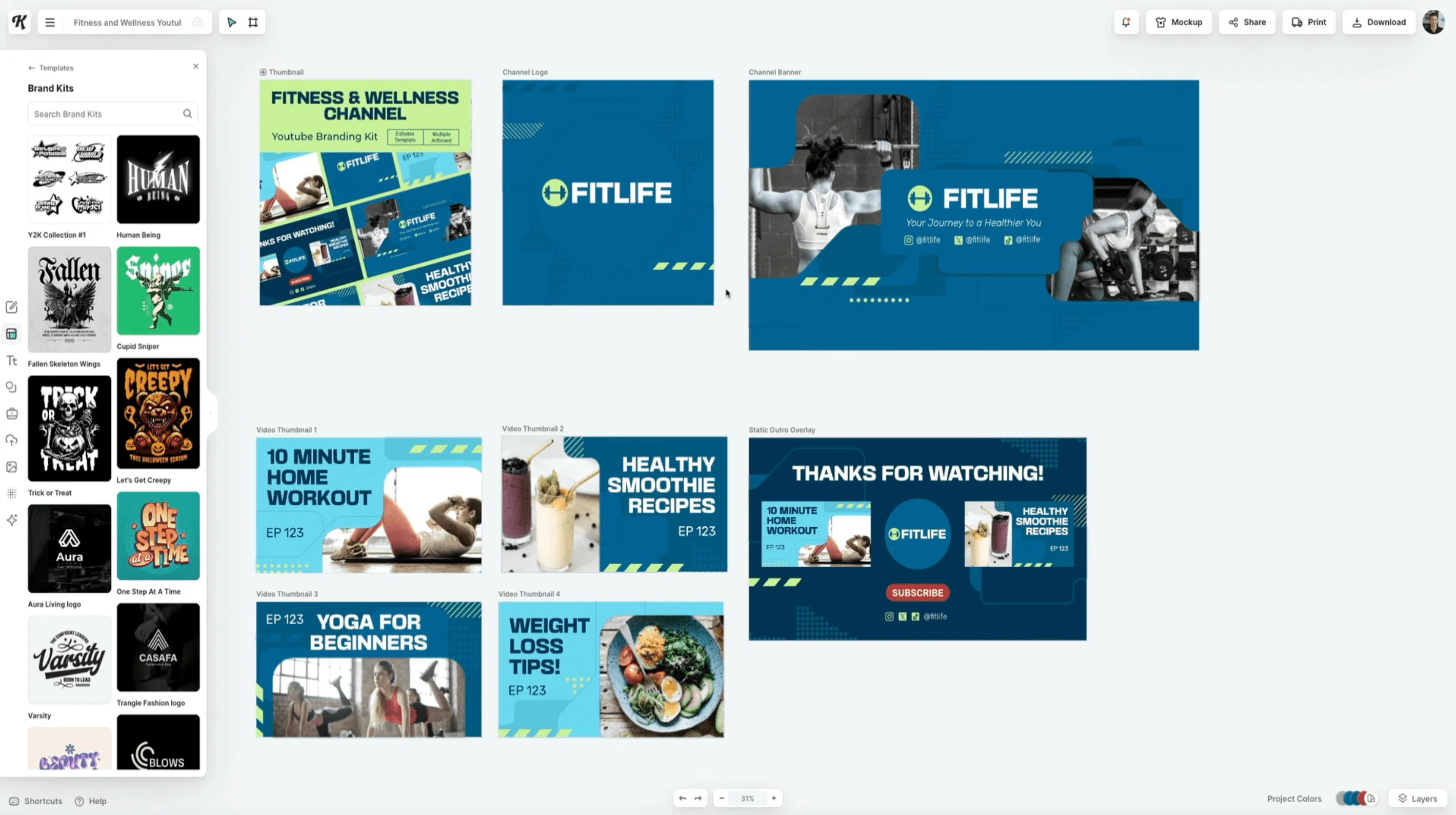
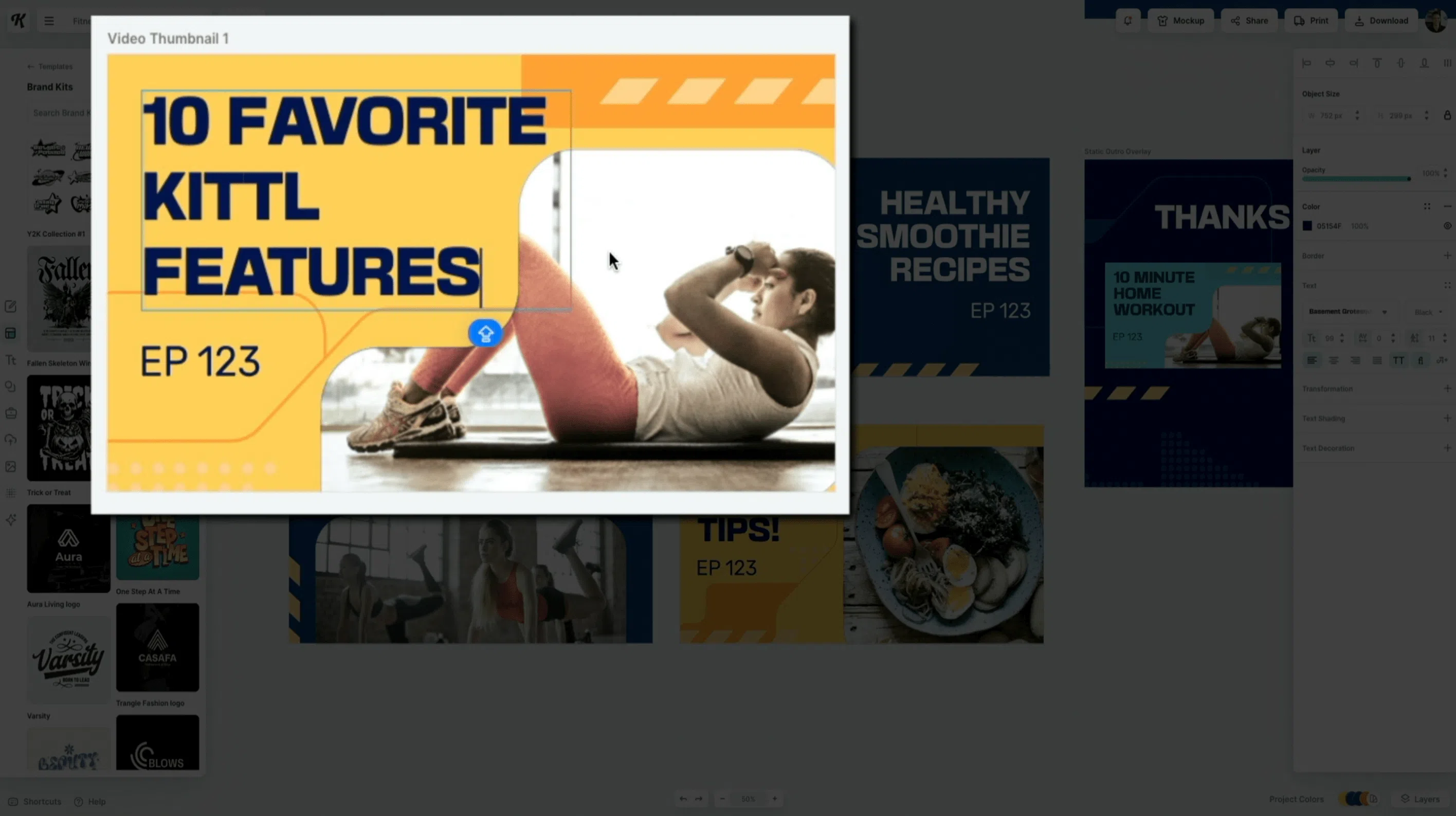
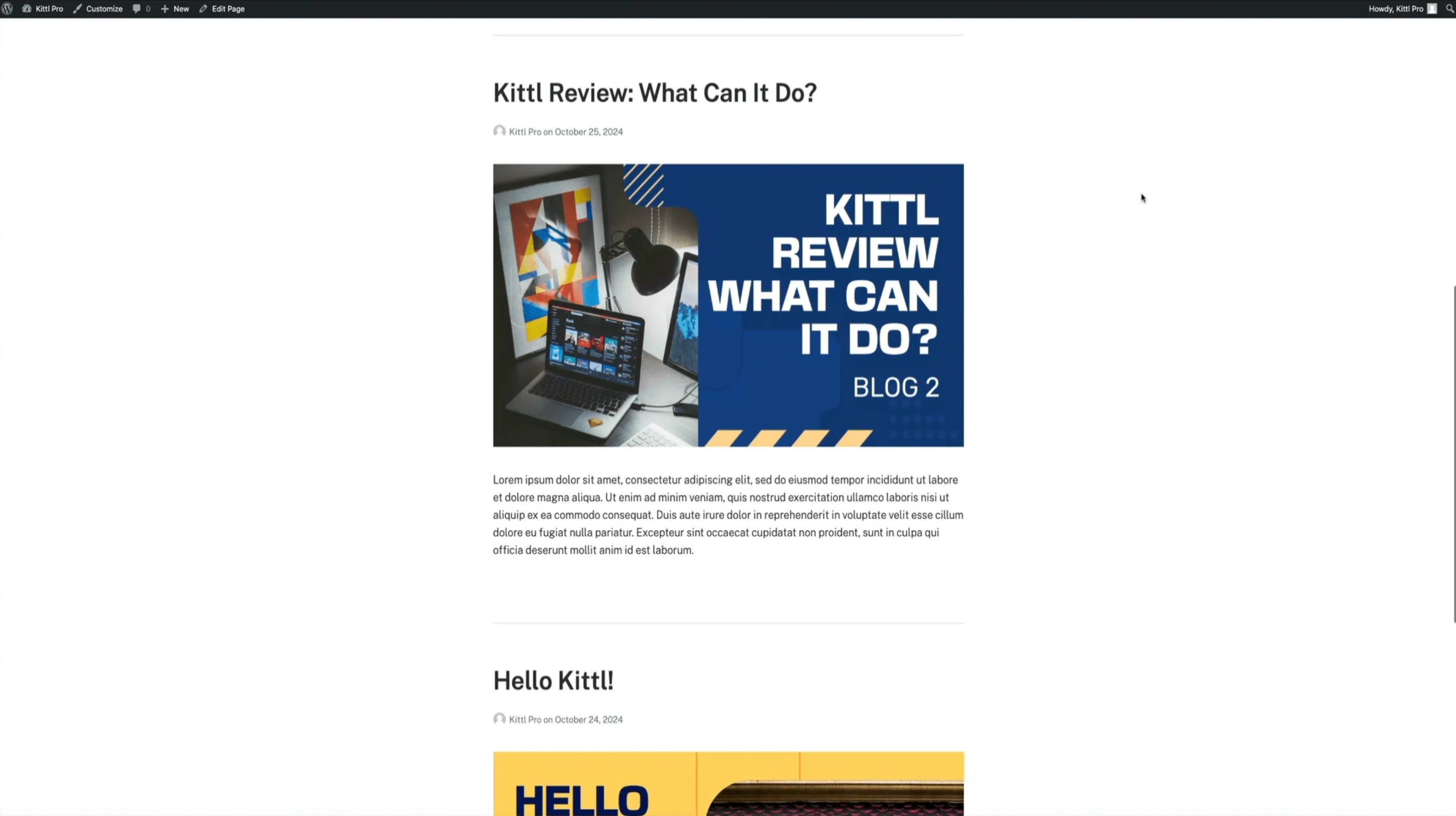

0 Comments