How to Join the YouTube Partner Program: Your Ultimate Guide
How to Join the YouTube Partner Program: Your Ultimate Guide
In the ever-evolving landscape of digital content creation, YouTube stands out as a colossal platform where creators can share their passions, ideas, and talents with the world. But beyond the thrill of gaining subscribers and garnering views lies the tantalizing prospect of earning revenue from your content. That's where the YouTube Partner Program (YPP) comes into play, offering a gateway to monetizing your channel.
If you're eager to dive into the world of YouTube monetization but find the process daunting, you're in luck. This comprehensive guide will walk you through how to join the YouTube Partner Program, and for those who prefer a visual step-by-step walkthrough, I highly recommend checking out our detailed tutorial on YouTube that guides you through the entire process.
Understanding the YouTube Partner Program
Before we embark on the journey to joining YPP, let's first understand what it entails. The YouTube Partner Program is designed to reward creators for their hard work by allowing them to earn money through ads placed on their videos, channel memberships, Super Chat, and YouTube Premium revenue. However, becoming a part of YPP isn't just about earning money; it's a recognition of your status as a serious content creator committed to following YouTube's guidelines and policies.
Step 1: Meeting the Eligibility Requirements
The first step toward joining the YPP is to meet YouTube's eligibility requirements. These criteria ensure that channels are ready for monetization and adhere to YouTube's community guidelines. As of now, you need to:
- Follow the YouTube channel monetization policies.
- Make sure 2-Step Verification is turned on for your Google Account.
- Live in a country or region where the YouTube Partner Program is available.
- Have advanced features enabled on YouTube.
- Have at least 1,000 subscribers on your YouTube channel.
- Accumulate at least 4,000 valid public watch hours over the last 12 months or 10 million public Shorts views in the last 90 days.
- Have an AdSense account linked to your YouTube account.
- Have no active Community Guidelines strikes on your channel.
Meeting these requirements doesn't automatically enroll you in the program but makes you eligible to apply.
Step 2: Applying for the YouTube Partner Program
Once you've met the eligibility requirements, the next step is to apply for the YPP. You can do this through the Monetization tab in your YouTube account settings. Here, you'll find a step-by-step guide to submit your application. Remember, YouTube reviews every application to ensure channels comply with its policies, so this step might take some time. Patience is key here.
Step 3: Linking Your AdSense Account
To earn money on YouTube, you'll need to link an AdSense account to your YouTube channel. This is how YouTube pays you for the ads shown on your videos. If you don't have an AdSense account yet, you'll need to create one and link it to your channel as part of the application process. It's crucial that the information you provide to AdSense matches that of your YouTube channel to avoid any discrepancies that could delay or complicate your application.
Please know that if you're brand new to Google AdSense, there will be some additional steps in order for you to get paid. As of now you need to:
- Confirm your personal information.
- Provide tax information.
- Select & setup form of payment.
- Meet payment threshold.
Step 4: Setting Up Monetization Preferences
Once your application is approved, and you're officially part of the YPP, the next step is to set up your monetization preferences. This involves choosing which types of ads you want to display on your videos and where they should appear. YouTube offers various ad formats, including display ads, overlay ads, skippable and non-skippable video ads, and more. Experimenting with different ad formats and placements can help you maximize your earnings without compromising the viewer experience.
Step 5: Creating Advertiser-Friendly Content
To make the most out of the YPP, it's essential to create content that is advertiser-friendly. This means your videos should comply with YouTube's advertiser-friendly content guidelines, which discourage excessive profanity, controversial or sensitive subjects, and harmful or dangerous acts, among other content types. Videos that adhere to these guidelines are more likely to attract a wide range of advertisers, increasing your potential revenue.
Maximizing Your YouTube Earnings
Joining the YPP is just the beginning of your monetization journey. To truly maximize your earnings, consider diversifying your income streams through channel memberships, Super Chat, and merchandise shelves, provided these features are available in your region and you meet the additional eligibility criteria.
Common Challenges and Solutions
It's not uncommon to encounter challenges when applying for the YPP, such as being rejected due to policy violations or falling short of the eligibility criteria. If this happens, don't be discouraged. Review YouTube's feedback, make the necessary adjustments to your channel, and reapply after 30 days. Continuously work on growing your channel, engaging with your audience, and producing high-quality content to meet and maintain the eligibility requirements.
Conclusion
Becoming a part of the YouTube Partner Program is a significant milestone for any content creator. It opens up new opportunities to earn revenue and rewards your dedication to creating engaging and original content. Remember, success on YouTube is a marathon, not a sprint. It requires patience, creativity, and adherence to YouTube's guidelines. Best of luck to you and feel free to reach out with any questions in the comments below!
In the ever-evolving landscape of digital content creation, YouTube stands out as a colossal platform where creators can share their passions, ideas, and talents with the world. But beyond the thrill of gaining subscribers and garnering views lies the tantalizing prospect of earning revenue from your content. That's where the YouTube Partner Program (YPP) comes into play, offering a gateway to monetizing your channel.
If you're eager to dive into the world of YouTube monetization but find the process daunting, you're in luck. This comprehensive guide will walk you through how to join the YouTube Partner Program, and for those who prefer a visual step-by-step walkthrough, I highly recommend checking out our detailed tutorial on YouTube that guides you through the entire process.
Understanding the YouTube Partner Program
Before we embark on the journey to joining YPP, let's first understand what it entails. The YouTube Partner Program is designed to reward creators for their hard work by allowing them to earn money through ads placed on their videos, channel memberships, Super Chat, and YouTube Premium revenue. However, becoming a part of YPP isn't just about earning money; it's a recognition of your status as a serious content creator committed to following YouTube's guidelines and policies.
Step 1: Meeting the Eligibility Requirements
The first step toward joining the YPP is to meet YouTube's eligibility requirements. These criteria ensure that channels are ready for monetization and adhere to YouTube's community guidelines. As of now, you need to:
- Follow the YouTube channel monetization policies.
- Make sure 2-Step Verification is turned on for your Google Account.
- Live in a country or region where the YouTube Partner Program is available.
- Have advanced features enabled on YouTube.
- Have at least 1,000 subscribers on your YouTube channel.
- Accumulate at least 4,000 valid public watch hours over the last 12 months or 10 million public Shorts views in the last 90 days.
- Have an AdSense account linked to your YouTube account.
- Have no active Community Guidelines strikes on your channel.
Meeting these requirements doesn't automatically enroll you in the program but makes you eligible to apply.
Step 2: Applying for the YouTube Partner Program
Once you've met the eligibility requirements, the next step is to apply for the YPP. You can do this through the Monetization tab in your YouTube account settings. Here, you'll find a step-by-step guide to submit your application. Remember, YouTube reviews every application to ensure channels comply with its policies, so this step might take some time. Patience is key here.
Step 3: Linking Your AdSense Account
To earn money on YouTube, you'll need to link an AdSense account to your YouTube channel. This is how YouTube pays you for the ads shown on your videos. If you don't have an AdSense account yet, you'll need to create one and link it to your channel as part of the application process. It's crucial that the information you provide to AdSense matches that of your YouTube channel to avoid any discrepancies that could delay or complicate your application.
Please know that if you're brand new to Google AdSense, there will be some additional steps in order for you to get paid. As of now you need to:
- Confirm your personal information.
- Provide tax information.
- Select & setup form of payment.
- Meet payment threshold.
Step 4: Setting Up Monetization Preferences
Once your application is approved, and you're officially part of the YPP, the next step is to set up your monetization preferences. This involves choosing which types of ads you want to display on your videos and where they should appear. YouTube offers various ad formats, including display ads, overlay ads, skippable and non-skippable video ads, and more. Experimenting with different ad formats and placements can help you maximize your earnings without compromising the viewer experience.
Step 5: Creating Advertiser-Friendly Content
To make the most out of the YPP, it's essential to create content that is advertiser-friendly. This means your videos should comply with YouTube's advertiser-friendly content guidelines, which discourage excessive profanity, controversial or sensitive subjects, and harmful or dangerous acts, among other content types. Videos that adhere to these guidelines are more likely to attract a wide range of advertisers, increasing your potential revenue.
Maximizing Your YouTube Earnings
Joining the YPP is just the beginning of your monetization journey. To truly maximize your earnings, consider diversifying your income streams through channel memberships, Super Chat, and merchandise shelves, provided these features are available in your region and you meet the additional eligibility criteria.
Common Challenges and Solutions
It's not uncommon to encounter challenges when applying for the YPP, such as being rejected due to policy violations or falling short of the eligibility criteria. If this happens, don't be discouraged. Review YouTube's feedback, make the necessary adjustments to your channel, and reapply after 30 days. Continuously work on growing your channel, engaging with your audience, and producing high-quality content to meet and maintain the eligibility requirements.
Conclusion
Becoming a part of the YouTube Partner Program is a significant milestone for any content creator. It opens up new opportunities to earn revenue and rewards your dedication to creating engaging and original content. Remember, success on YouTube is a marathon, not a sprint. It requires patience, creativity, and adherence to YouTube's guidelines. Best of luck to you and feel free to reach out with any questions in the comments below!

Written by Ben Cummings
Cofounder of Sage Wave Media
Ben is the Cofounder of Sage Wave Media, LLC which is the parent company of Blog With Ben. He enjoys teaching, blogging, startups, a hoppy IPA, and college basketball. Whenever he's not blogging, you can find him cruising around sunny San Diego with his amazing family.

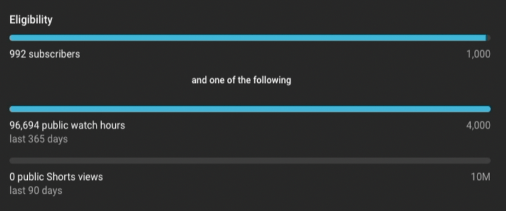
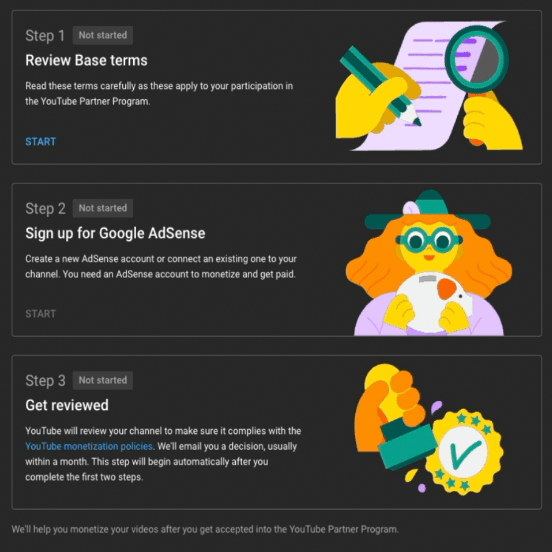

0 Comments